Contain the risks in peer-to-peer file-sharing
17 October 2011Many South African homes are protected by high walls, security doors, burglar bars and alarms. You could say that, as a nation, we're very aware of security-related issues. Yet how many of us apply that same level of security awareness to our PCs and to the information that we store there?
File-sharing software, protocols such as Direct Connect (DC++), and peer-to-peer (P2P) sites or networks are fertile breeding grounds for malicious software (malware), spyware and adware. In addition, few users of this kind of file-sharing software know how to secure their PCs against attack, or are simply unaware of the dangers inherent in its use. If you don't watch out, you could find that confidential work files are accidentally 'leaked', or that your personal information is now in the hands of cyber-criminals.
It is risky to use P2P software, but if you are going to use it, at least be aware of its perils and pitfalls and learn how to mitigate the risks.
Some peer-to-peer websites are used by criminals to distribute files or viruses that are designed to look exactly like downloads of songs or movies. Apart from the fact that it is illegal to download copyright-protected material, you are risking your security. Ensure that you install McAfee anti-virus and anti-spyware software - on your work and home machines. And keep it up to date!
Don't accept a P2P program's default installation settings. This is like opening a door to criminals, allowing them access to your personal information, files in your folders, and so on. Always manually choose which folders and subfolders will be shared.
The 'browse host' feature in many P2P programmes allows other people to connect directly to your computer and look through file shares.
Take extra care when saving private or important files, so that you don't accidentally save them to a shared folder. Make sure that you password-protect any confidential files.
In many instances, closing the P2P program (by clicking on the X) doesn't actually close your connection to that network, and strangers still have access to your shared folders. When you've finished using the P2P program, use the program's Exit function to ensure that you have terminated it correctly.
If your kids (or anyone else) share your computer, make sure that they have their own user accounts. This will limit any damage to your files and information if they are careless with file-sharing.
 This work is licensed under a Creative Commons Attribution-NoDerivatives 4.0 International License.
This work is licensed under a Creative Commons Attribution-NoDerivatives 4.0 International License.
Please view the republishing articles page for more information.