Microsoft to stop support for Windows XP and Office 2003 in 2014
06 August 2012As from April 2014 Microsoft will no longer provide support, patches or updates for Windows XP and Office 2003. This means that all machines with these older versions installed will not be protected against security or compliance risks.
If you haven't moved over to Windows 7 or Office 2010 yet, now would be a good time to do so. Not only will you ensure that you'll continue to receive all the latest patches and security updates, but you'll also benefit from the useful new features included in the latest versions. For example, the Windows 7 'peek' function allows you to see past all your open windows straight to your desktop, and if you have a number of programmes open on your machine, you can just move your mouse over your taskbar to quickly view and then select the one you want to access.
Before you rush off to upgrade your software, you will first need to check whether your machine is able to handle the upgrade. Generally, if your UCT-owned machine is three years old or older, ie bought before October 2009, it will not be able to handle Windows 7 and Microsoft Office 2010. This means you will need to make provision in your 2013 budget for a new machine that is Windows 7-compatible. The ICTS Acquisition Services team can assist you in making the right decision about which machine to purchase.
If you are still using Office 2007, then you should certainly install Office 2010 - not only to ensure that you remain supported, but also for its improved functionality. For information about all the exciting new features of Office 2010, such as the built-in screen capture and customisable ribbon, go to ICTS website. And while you're there, remember to book yourself onto one of the many Office 2010 courses listed on the ICTS Training Calendar. Windows 7 and Office 2010 are easy to learn, and will definitely enhance the work that you do.
 This work is licensed under a Creative Commons Attribution-NoDerivatives 4.0 International License.
This work is licensed under a Creative Commons Attribution-NoDerivatives 4.0 International License.
Please view the republishing articles page for more information.