How to add UCT graduation stickers to your Instagram story
24 March 2023You can easily add UCT graduation stickers to your Instagram story by following these easy instructions.
Step 1: Click on “Your story” icon
Step 2: Click on the “Photo library” icon, this will take you to your photo library
Step 3: Select a photo to add to your story
Step 4: Click on the “Sticker” icon, this will take you to the sticker page
Step 5: Type “uctgrad” in the search field,
Step 6: Choose your GIF
Step 7: Position and resize your GIF
Step 8: On the bottom right side of the screen click on the “Send to” button
Step 9: Click on the “Share” button
Done! Your story is now live!
To view your Instastory, click on “Your story”.
 This work is licensed under a Creative Commons Attribution-NoDerivatives 4.0 International License.
This work is licensed under a Creative Commons Attribution-NoDerivatives 4.0 International License.
Please view the republishing articles page for more information.