Tips to beat the load-shedding blues
06 December 2018 | Story Yacoob Manjoo. Read time 6 min.
Load shedding is back, and nobody’s happy about it. But unless you have the money for generators, solar installations, or other expensive alternatives, the reality is that you are at risk of losing power for periods of time until the national grid is stable again.
In our tech-driven world, it’s really disruptive to have a few hours without electricity. But losing power doesn’t necessarily mean losing productivity.
Yacoob Manjoo from the University of Cape Town’s (UCT) Information and Communication Technology Services (ICTS) offers four key strategies for minimising the impact of load shedding, while also making the most of the electrical downtime.

1. Invest in the right equipment
- Surge protectors: When the power comes back on, electrical circuits can experience power surges which could damage your appliances. Surge protectors, which plug into the wall socket, are relatively cheap and will minimise the risk of power surges damaging precious equipment.
- Alternative power: If you can afford it, buy a generator or uninterruptible power supply (UPS) to give you emergency power when you need it most. With a generator, though, remember that you’re paying the initial costs plus fuel – so take the plunge only if you’re confident that you can manage in the long run with the volatile fuel price.
- Lighting: Buy or make solar-powered emergency lights, use a torch, or – at the very least – use some good, old-fashioned candles. But make sure that you have matches or a lighter.
- Cooking/heating food: Load-shedding slots change every day, so chances are you could be powerless at one of your mealtimes. To ensure that you can still cook or heat food and liquids during load shedding, invest in a small, yet powerful, cooking device such as a solar cooker or a two-plate gas stove. You could also make contingency plans before your power goes out, such as cooking in a Wonderbag or keeping a flask filled with hot water.
2. Know your schedule and the load-shedding status
The current load shedding is subject to fairly reliable schedules, so you can plan ahead. Whether you’re supplied by the City of Cape Town or Eskom, keep your schedule close at hand – either printed or on your mobile device.
And, because the national and local load shedding status can change in an instant, keep yourself updated by connecting to the right information sources:
- Twitter: @CityofCT or @Eskom_SA
- Websites: City of Cape Town or Eskom
3. Be smart with your electronics
Before load shedding:
- Working on a computer: Save your work regularly – either manually or by setting up auto-save options in your software. If the power goes out unexpectedly, you won’t lose your work.
- Keep all batteries charged: Make sure that your phone, laptop and other electronic devices are always charged – with enough power to last for the scheduled load-shedding interval.
- Just before your load-shedding session begins: Turn off all electronic equipment that plugs into wall sockets. Make sure that you flip the switch off at the wall.
During load shedding:
You can still connect to UCT’s centrally-managed information technology (IT) services (email, network drives, Vula, etc) provided that:
- your device has power
- your device has a data connection.
Eduroam will be available only in some buildings on campus, such as where there is back-up power. If there’s no wireless signal, you’ll have to use your own mobile data.
After load shedding:
Equipment can be damaged by sudden power surges so protect your gear by waiting until the power has been restored before you switch the plugs back on.
If you’re on campus and your IT equipment doesn’t work after a power outage, seek assistance from ICTS:
- Contact the service desk by logging a call online in ServiceNow.
- Email icts-helpdesk@uct.ac.za
- Call 021 650 4500.
- Log a call to ICTS via social media (Facebook/Twitter).
- Visit the ICTS Front Office on Cissie Gool Plaza.
You may only log a call for UCT-owned equipment – not for your personal devices.
4. Plan ahead for offline work
If your equipment (including laptops or tablets) is battery-operated, you can probably outlast the load-shedding slot – if you charged your device beforehand.
However, if you're in a lecture that relies on data projectors, or if you're working on an experiment that uses electrically-powered machines, you can't really continue without power. In these cases, a little forward planning can keep you productive even without electricity.
Make a list of tasks you can complete without electricity, such as:
- reading
- studying (yes, this means you need to bring your textbooks/notes with you to campus)
- holding team meetings or brainstorming sessions
- paperwork
- physical filing.
No power – no problem
Load shedding has made South Africa an interesting and unpredictable country to live in. And while we can direct all our fury at Eskom and others we deem responsible for the crisis, anger alone won't solve the problem.
If you’re an engineer, inventor or some other type of innovator, we hope that you can apply your talents to creating some outstanding solution that will assist our country in its hour of darkness. But even if you can’t make a huge impact, you can at least follow the basic advice outlined above – which will make load shedding easier for you.
 This work is licensed under a Creative Commons Attribution-NoDerivatives 4.0 International License.
This work is licensed under a Creative Commons Attribution-NoDerivatives 4.0 International License.
Please view the republishing articles page for more information.