10 tips for making the most of your passwords
21 October 2019 | Story Carla Bernardo. Photo Christina Morillo/Pexels. Read time 3 min.
October is Cybersecurity Month, and every year the University of Cape Town’s (UCT) Computer Security Incident Response Team (CSIRT) dedicates the period to raising awareness by providing the campus community with advice on how to avoid becoming a victim of cybercrime.
This year, CSIRT is focusing on password security. Roshan Harneker, senior manager for Information and Cybersecurity Services (ICS) at UCT, shares 10 tips for making the most of your passwords to improve your chances of beating cybercriminals:
- The golden rule is to treat your passwords like you would your bank PIN – don’t share them with anyone and be prepared to take the same sorts of precautions you take with online banking.
- And because this needs emphasising… Never share your password with anyone. When you share it with one person, you cannot control who else gains access to it thereafter.
- Create complex passwords that contain a combination of letters, numbers and symbols. Complexity is important as it adds an extra layer of security, but avoid obvious combinations and password choices such as: 654321, abc123, Login, hello, qwerty, 123456, password1, admin, iloveyou.
- Avoid using the same password for multiple accounts and keep it fresh by regularly changing the password. One password per account ensures that if one account is hacked, the rest will remain unaffected.
- Instead of writing your passwords down, rather use a password manager. It’s an easy way to keep track of your passwords, the integration is there and your passwords are still protected.
- Use two-factor authentication for an added layer of protection. This makes it a lot harder for cybercriminals to intercept and access your accounts.
- When creating passwords, stay away from using information such as birthdays, phone numbers, names of loved ones or pets, or any information that describes you.
- Try to avoid entering your password on a device that you do not regularly use. You never know what applications could be running in the background, ready to capture your details and send them on to a hacker.
- When deciding on security questions, choose ones where you know the answers will remain static. “What city were you born in?” is easy to figure out but it is an example of something that will never change.
- Open Wi-Fi is a definite no-no. The way open Wi-Fi has been set up is, by design, insecure so that you don’t have to jump through all these hoops. But it also means that it is easily accessible to cybercriminals.
 This work is licensed under a Creative Commons Attribution-NoDerivatives 4.0 International License.
This work is licensed under a Creative Commons Attribution-NoDerivatives 4.0 International License.
Please view the republishing articles page for more information.