Working remotely: how to stay safe online
01 April 2020 | Story Cindy Mathys and Carla Bernardo. Photo Pexels. Read time 5 min.
Social distancing is the order of the day, causing millions of people around the world to work from home to curb the spread of the deadly coronavirus disease (COVID-19). Working remotely means that you need to be extra vigilant when it comes to cyberattacks because cybercriminals are pulling out all the stops to try and trick you into clicking on and sharing information that could do more harm than good.
This handy guide from the University of Cape Town’s (UCT) Information and Communication Technology Services (ICTS) will equip you to spot any potential cyberattacks and ensure that the university network and your data remain protected.
YOU are our number one form of defence
ICTS has put numerous security measures in place to ensure that you have what’s needed to prevent cybercriminals from gaining unauthorised access to the UCT network.
During this time, you are going to receive many emails from UCT, colleagues, contacts and organisations whose mailers you have subscribed to. It’s imperative to always assess each email to ensure that it’s legitimate before acting. If you’re unsure, contact the sender directly to verify the email and the request. Cybercriminals like to add an element of urgency to their requests to get you to act without thinking.
When you receive ‘urgent’ emails, always check the following first:
- correct email address
- spelling and grammar
- message tone.
If these all look correct but you’re still unsure, contact the sender directly to confirm their request. Rather err on the side of caution.
Cybercriminals love to send attachments that contain malware or bugs that can infect your computer. This may then provide them access to the UCT network and spread viruses to your colleagues. If you’re not expecting an attachment, or if the link has a completely different URL when you hover over it, contact the sender to verify its legitimacy.
Avoid those too-good-to-be-true lottery winner notifications or messages informing you that you’ve won a free trip, particularly if you haven’t entered any related competitions. Don’t click on the link. Don’t open the attachment. Delete the email and move on.
Go big at home to protect your network
One of the key tools you will need to work from home is wireless access – whether it is through fibre, ADSL, LTE or a mobile wireless router. Whatever the solution, use ICTS’s recommended steps below to ensure it is secure.
- Administrator password: You can change your router’s network settings, but you require an administrator password to do so. A default one always comes with the device and a cybercriminal will know what this is. Secure your home network by changing this password to prevent any unauthorised access. Never share your password with anyone – if you do, you could end up being locked out of your own home Wi-Fi.
- Sharing your Wi-Fi password: As soon as people find out you have wireless access, they’ll want to know the password. Try to share your password only with those you trust and who you know won’t share it with others. Always keep track of who has access to your Wi-Fi and ensure that those devices are regularly updated.
Complex passwords rules
Passwords are the keys to vast amounts of information. This information is important to cybercriminals as it can be used to steal your data, identity and hard-earned money. By keeping your password secure, you can prevent this from happening to you.
Make your password secure by considering the following tips:
- Never share your password with anyone.
- Keep your password safe like you would your bank PIN.
- Create a password in another language.
- Ensure your password contains a combination of letters and numbers.
- Never reuse the same password.
- Choose a password manager to help you manage all your passwords.
- Select two- or multi-factor authentication when setting up accounts that require a password.
Updates are key
Computer or mobile devices often require updates and, in most cases, people choose to either ignore or postpone. These vital updates ensure that your device, operating system and software are protected against possible cyberattacks and often contain fixes to bugs in previous editions.
Don’t postpone. Update your software regularly to ensure that your data and device are safe.
Resources
 This work is licensed under a Creative Commons Attribution-NoDerivatives 4.0 International License.
This work is licensed under a Creative Commons Attribution-NoDerivatives 4.0 International License.
Please view the republishing articles page for more information.