Article share wizard
Use this wizard to customise a news feed for your own website. Feed types, layout options and content selectors are predefined against our standard news types.
Step 1: Select either page embed or RSS feed.
Page Embed
Select this option to output article lists onto your website.
Select this option to output article lists onto your website.
RSS Feed
Select this option to create an RSS feed to subscribe to or to integrate into your website.
Select this option to create an RSS feed to subscribe to or to integrate into your website.
Select Layout:
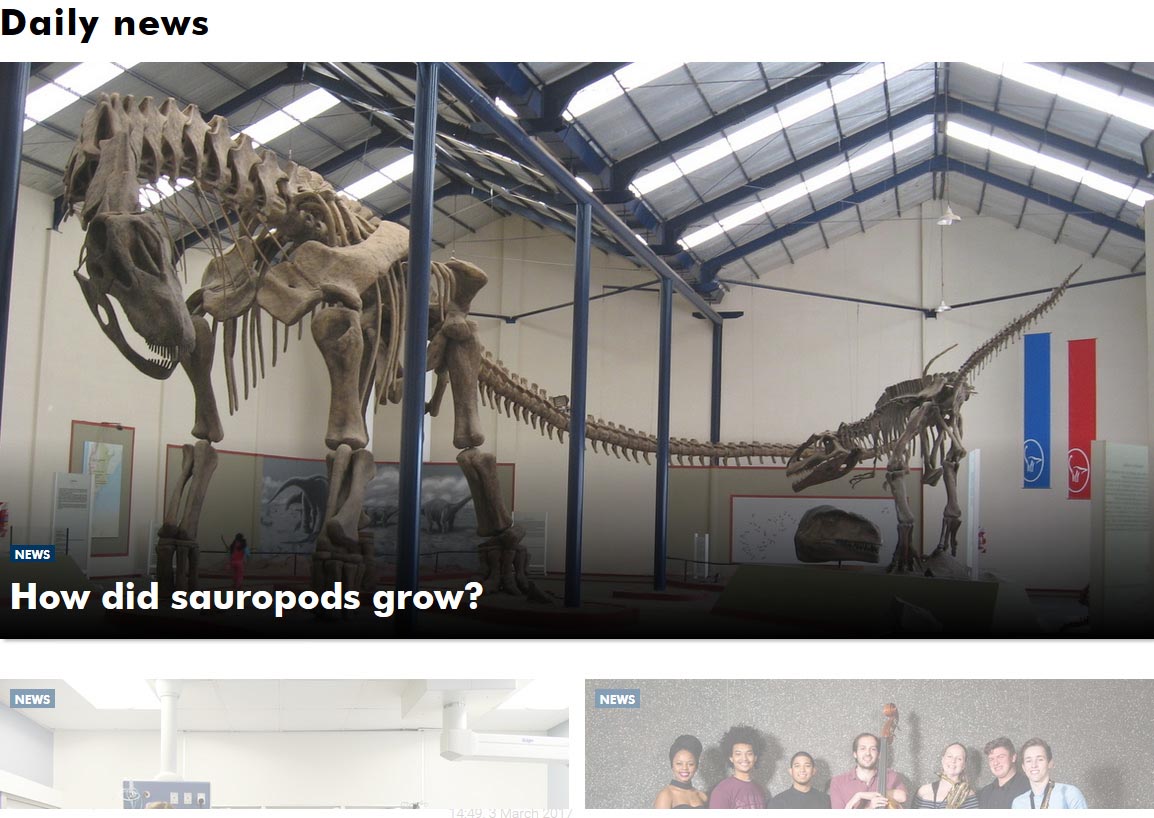
Extra large tiles
1 column extra large tiles
1 column extra large tiles

Large Tiles
2 column large tiles
2 column large tiles
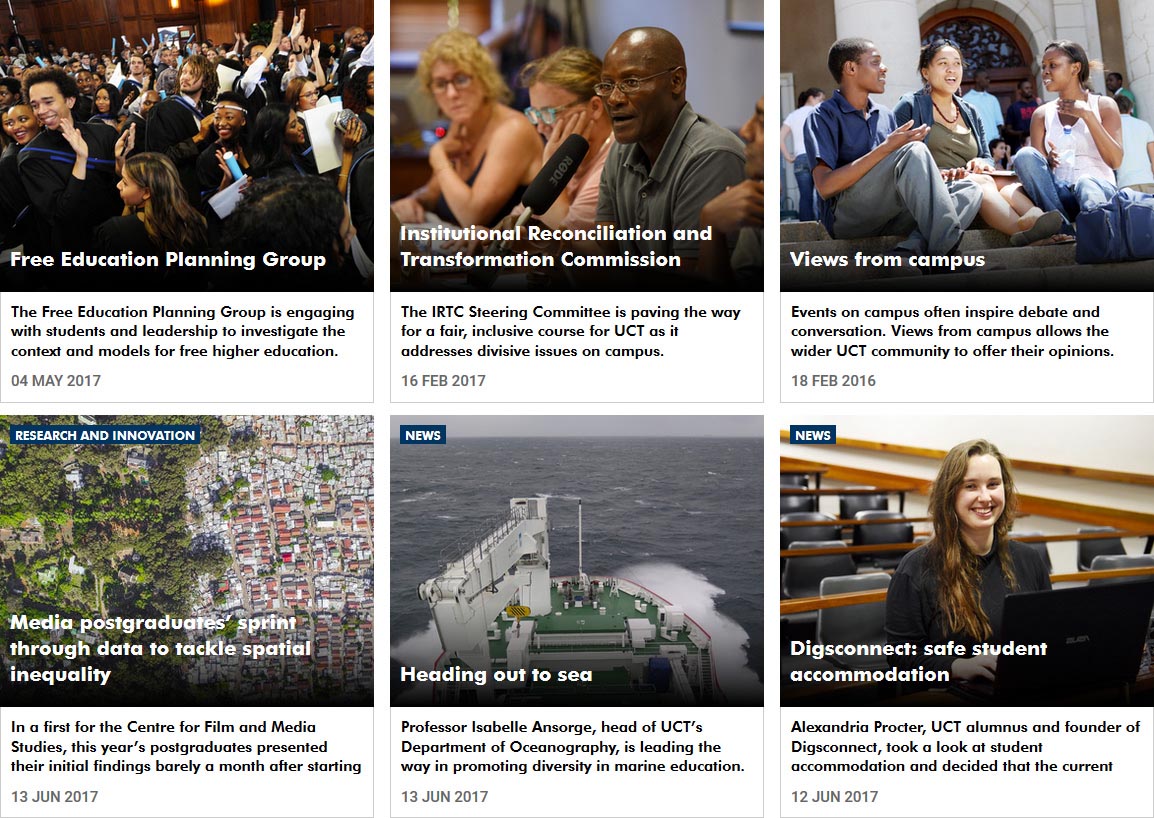
Medium tiles
3 column medium tiles
3 column medium tiles
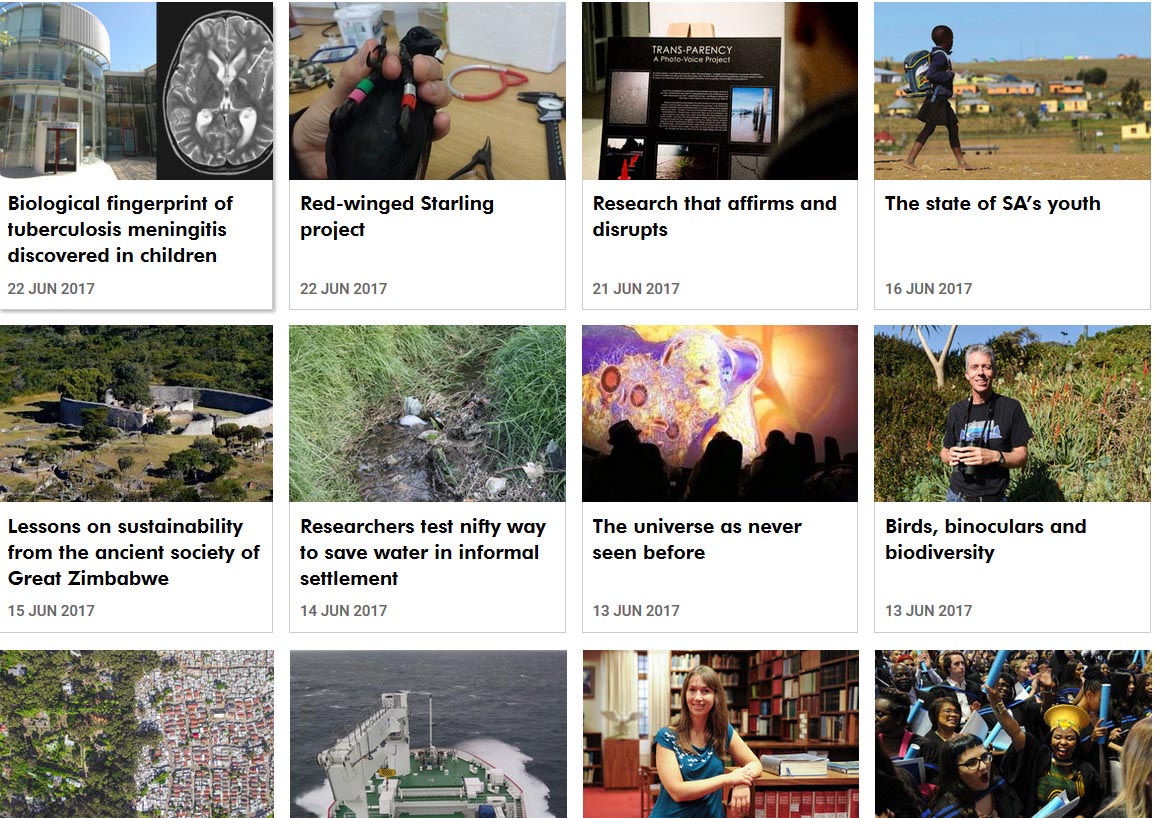
Small tiles
4 column small tiles
4 column small tiles
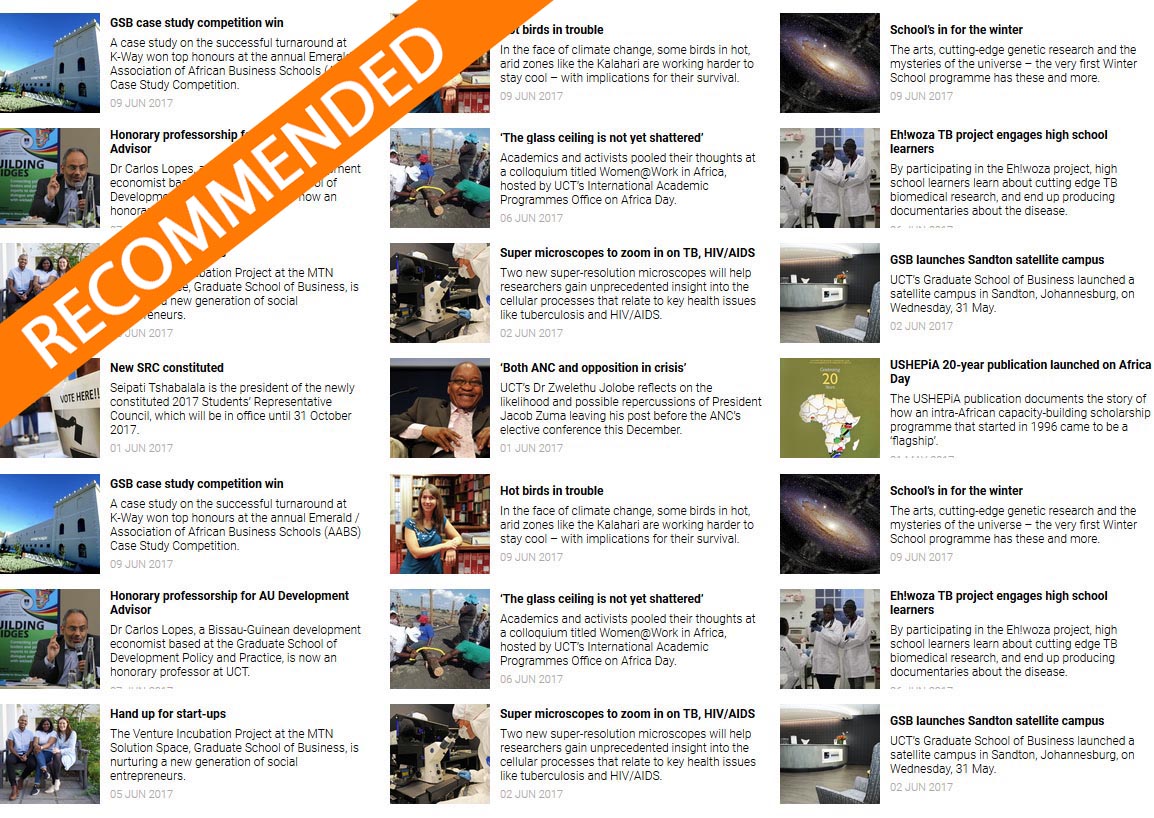
Extra small tiles
3 column extra small tiles
3 column extra small tiles
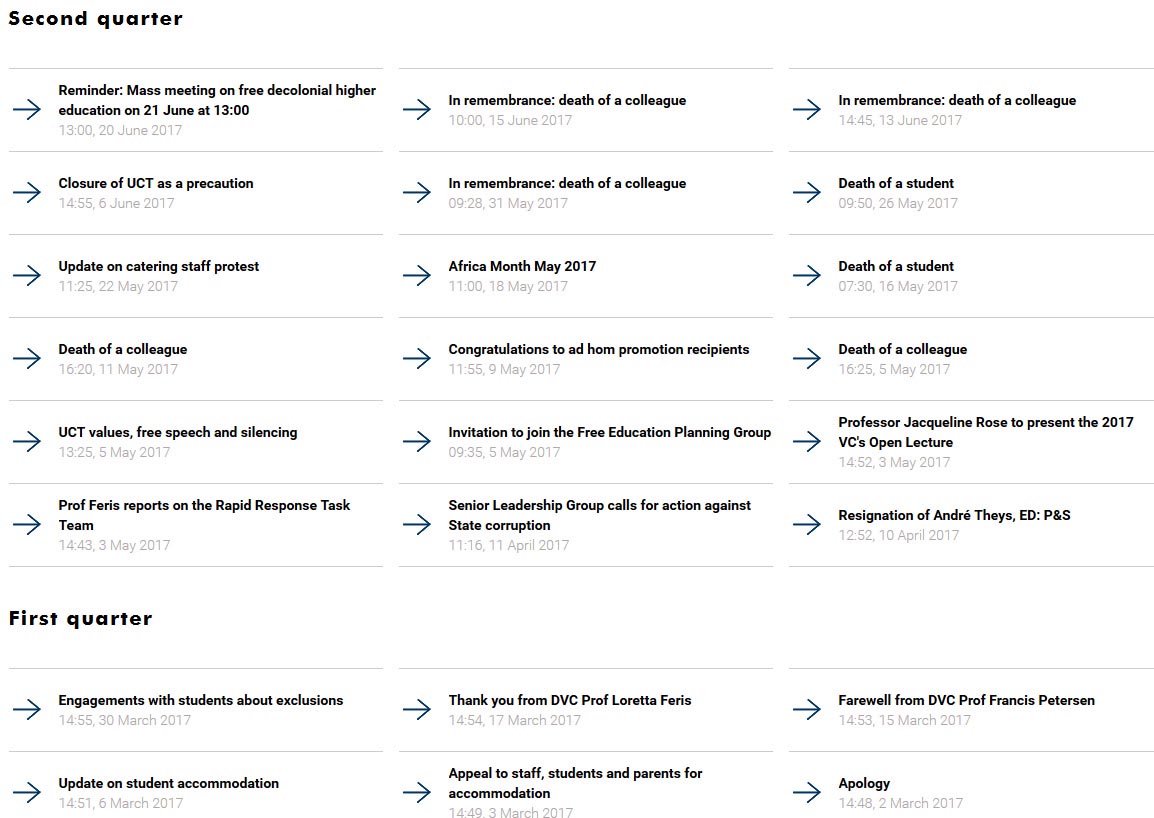
Titles, dates and arrows
3 column title, date and arrow list
3 column title, date and arrow list
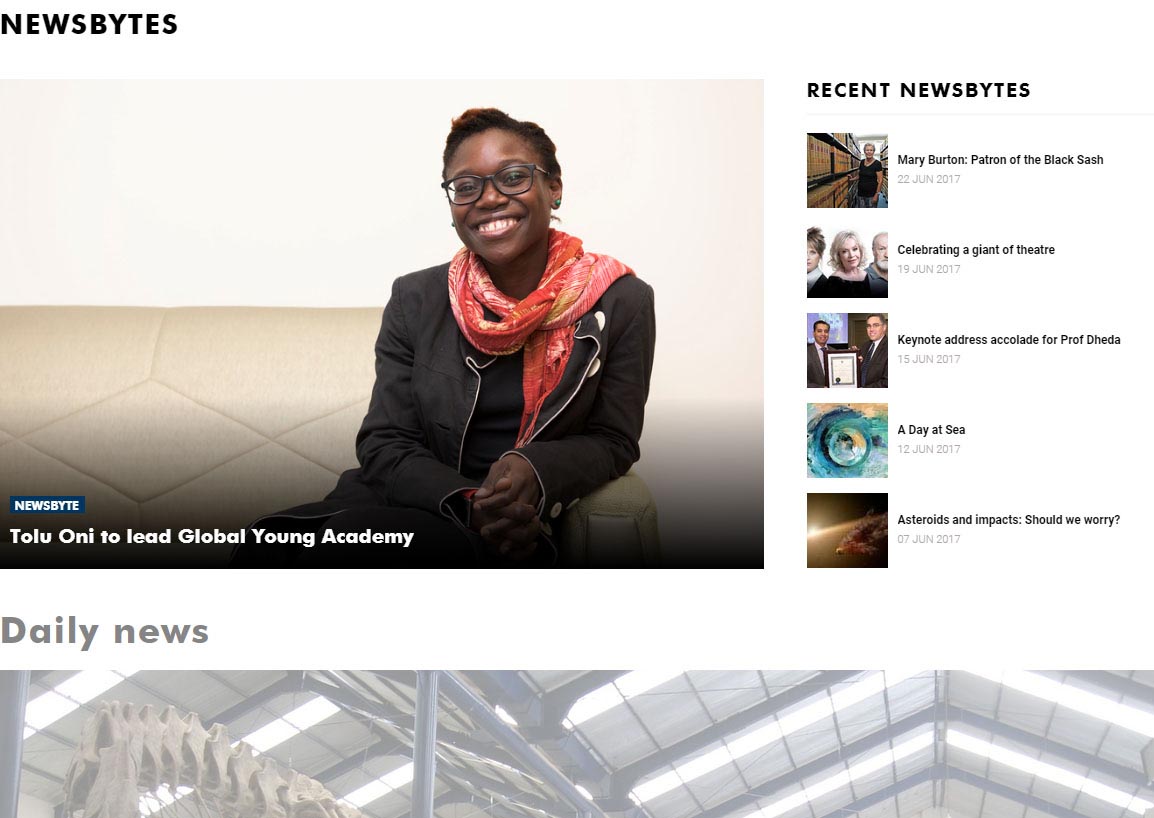
Feature with related
1 large tile and 5 related extra small 1 column list
1 large tile and 5 related extra small 1 column list
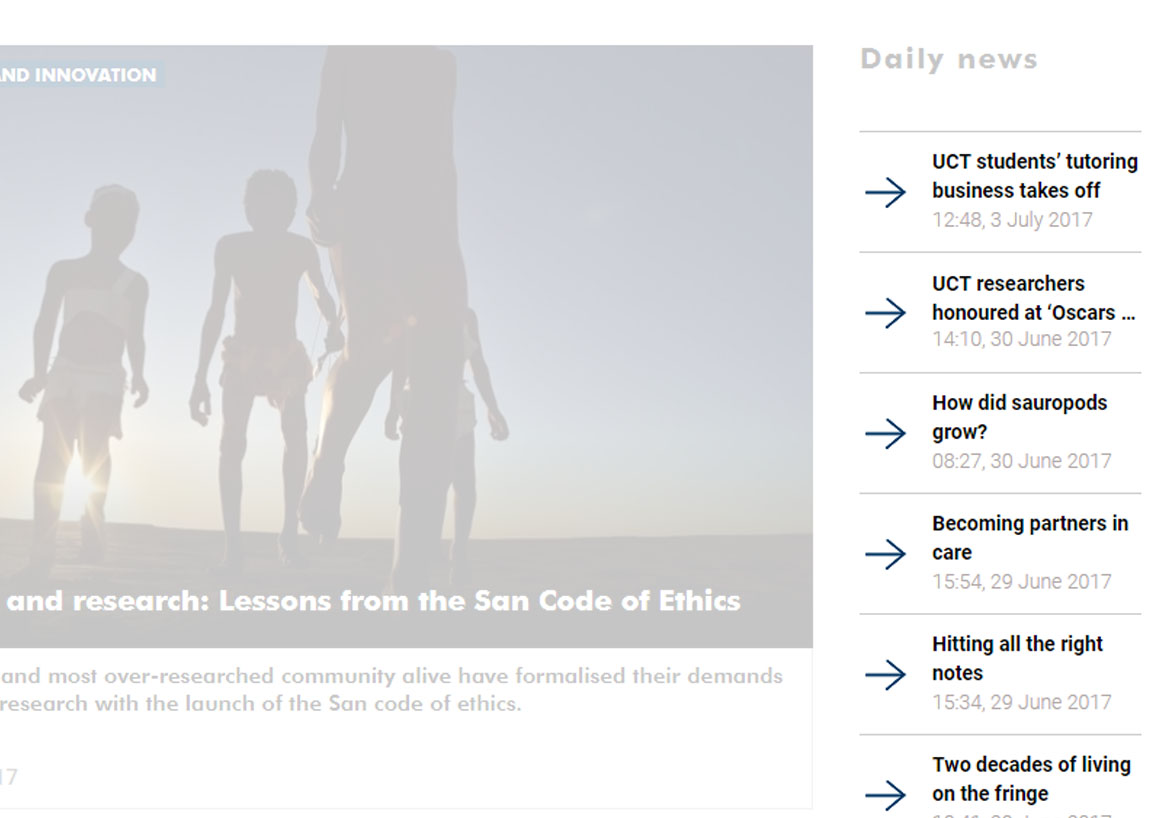
Single column title list
Single column title, date and arrow list
Single column title, date and arrow list
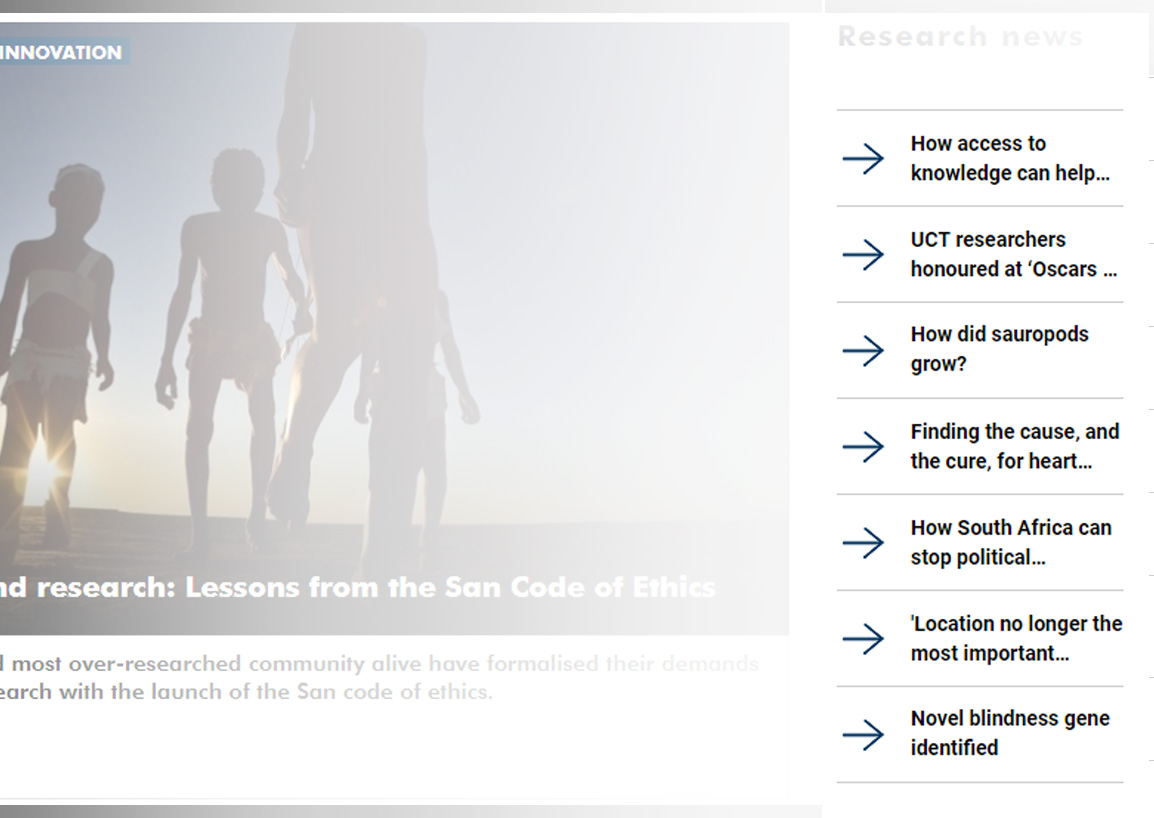
Single column title list
Single column title and arrow list
Single column title and arrow list