2025 First-Year Campus Reception
27 January 2025 | Story Staff Writer. Photo Robyn Walker. Read time 2 min.
The University of Cape Town (UCT) is ready to welcome thousands of first-year students who have been accepted for their inaugural year of study.
The First-Year Campus Reception (FYCR) will kick off on Saturday, 1 February and will run until Monday, 3 February, at the Sports Centre on upper campus from 08:00 to 17:00 daily.
First-year students can expect to do important tasks at the FYCR, such as signing the UCT declaration and getting their student card, among other things.
Check your UCT email account
If you have been made a firm offer after the release of your 2024 matric results, you will receive an email containing detailed information about the FYCR, as well as instructions on how to book your time slot.
Please use only UCT credentials (your UCT student number/UCT email address) and not Gmail to log in to the FYCR booking system. Carefully read all the communications you have received. Students with firm academic offers will not be turned away.
For further information about the FYCR, email Nadia Waggie.
View the full list of faculty orientation programmes.
We encourage you to read the Campus Life 2025 publication, which is live on www.news.uct.ac.za from on 27 January. It contains useful information and guidelines on navigating life on campus and in the surrounding areas.
Parent Orientation will also take place on Saturday, 1 February.
If you have been made a firm offer of study at UCT in 2025 and are having difficulty accessing the FYCR booking link that you have received by email, please:
- Clear your browser history – this a very important step otherwise your computer remembers all the previous instructions.
- Open the email you received and click on the infographic.
- Follow the steps provided to reset your password.
- Complete all prompts to gain access to the app as a UCT student.
- When logging into the app, use your username@myuct.ac.za.
- Use the date and time to search for available slots; the slots will appear accordingly.
- Do not select a slot directly during the search process.
Read full information about Registration
Information for new students who missed the FYCR is available on the Noticeboard.
 This work is licensed under a Creative Commons Attribution-NoDerivatives 4.0 International License.
This work is licensed under a Creative Commons Attribution-NoDerivatives 4.0 International License.
Please view the republishing articles page for more information.