Password Self-Service for staff
31 July 2007As part of the supaTsela ICT renewal project, ICTS has implemented Password Self-Service (PSS) for staff members and students. PSS allows you to change your own password online if it expires or if you have forgotten it. All you need is access to the Internet.
Students have been using the PSS successfully since the beginning of 2006. This feature is now available to staff.
By using Password Self-Service you will have the following benefits:
- You can change your password at any time, from anywhere that you have access to the Internet;
- You don't need to contact the IT Helpdesk or a Student lab administrator - you can do it yourself;
- The process is fast - you don't have to wait for service.
Please note that before you can use Password Self-Service (PSS):
- You need to change your password via the Novell network (eg when you log on to the UCT network) so that your password is synchronised with PSS.
- You must set up your challenge response questions and answers. To do this, you need to log on to the PSS web interface and set up the answers to your challenge response questions that will be used to verify your identity (eg, What was your favourite childhood game/toy?). These answers will be required if you ever need to change your password.
Once you have configured PSS, resetting a forgotten or expired password is done simply by navigating to the PSS page, entering your username, providing the answers to the challenge response questions and then changing your password. No more calls to the helpdesk needed!
For more information, go to: www.icts.uct.ac.za| Networking | Passwords | Password Self-Service (PSS).
 This work is licensed under a Creative Commons Attribution-NoDerivatives 4.0 International License.
This work is licensed under a Creative Commons Attribution-NoDerivatives 4.0 International License.
Please view the republishing articles page for more information.
Monday Monthly
Volume 26 Edition 10
30 Jul 2007
Governance
Front page
News
Sport
On Campus
Research and innovation
Affirmative Action debate
Front page extra
Previous Editions