How to add UCT graduation stickers to your Instagram story
29 June 2021You can easily add UCT graduation stickers to your Instagram story.
Step 1: Click on “Your story” icon
Step 2: Click on the “Photo library icon”, this will take you to your photo library
Step 3: Select a photo to add to your story
Step 4: Click on the “Sticker icon”, this will take you to the sticker page
Step 5: In the search field, type “uctgrad”
Step 6: Choose your GIF
Step 7: Position and resize your GIF accordingly
Step 8: In the bottom right hand side of the screen click on the “Send to” button
Step 9: Click on the “Share” button
Done! Your story is now live!
To view your Instastory, click on “Your story”.
 This work is licensed under a Creative Commons Attribution-NoDerivatives 4.0 International License.
This work is licensed under a Creative Commons Attribution-NoDerivatives 4.0 International License.
Please view the republishing articles page for more information.
Graduation July 2021

We understand the disappointment that our students and their families feel about the impact that the global pandemic has had on the normal operations for graduation ceremonies. Please know that the decision to host virtual graduation events was not taken lightly. We congratulate the July 2021 graduands on their academic success during exceptionally challenging times.
The July 2021 graduands have graduated during the virtual celebratory events as per the published schedule available on the graduation page on the UCT Students website, where you will find full information about graduation.
You can also follow the celebrations on UCT’s Twitter page by using the #UCTGrad2021 hashtag.
Ceremony videos
Your names
The names of all of the July 2021 graduands can be found in the ceremony programme PDFs.
Our stories: inspirational graduates
The UCT News team has profiled a cross-section of inspirational graduands whose stories have inspired us. To all those we haven’t been able to feature, we’d like to say: each one of you is an inspiration – to your university, your families and your communities. We wish you every success in the future.
#UCTGrad2021 – social media elements
Customised Facebook frames and Instagram stickers are now available on our social media platforms. Watch the tutorial videos here to see how easily you can get your online presence ready to celebrate during the virtual events.









-13A.jpg)










