Get ready, get set, go on leave!
06 December 2010The great thing about technology is that it can keep on working, even when you're not. Here are some tips on how to make technology work for you while you're on leave, courtesy of the ICTS communications team.
If you're getting ready to go on leave, the last thing on your mind should be what you'll be coming back to in the new year. Following these useful tips will make your return to work a breeze. If you need more than the hints in this article, go to the ICTS website for easy-to-follow instructions.
Let Password Self-Service help you with your password changes. Register on Password Self-Service before you go on leave so that you can reset your password in case you can't remember it after that lovely, long, lazy holiday.
Tell people that you're away - and when you're coming back. Manage those incoming email messages and phone calls by setting up a vacation reply in your email account and by recording an out-of-office voicemail message on your telephone extension. The email vacation reply wizard is very easy to use and is available to anyone using the GroupWise client - just look under the Tools menu. Voicemail is a free service offered to all UCT staff. To get it activated on your extension, log a call with the IT Helpdesk at least a week before you go on leave.
Tidy up before you go. Make sure that you create enough space in your mailbox (to handle any incoming emails you may receive while you're on leave) by deleting old emails and archiving those messages that you want to keep.
Stay in touch. If you just can't let go while you're on leave, you can access your mailbox, by using Groupwise WebAccess (via the Internet), installing the GroupWise client on your home computer, or setting up your smartphone to send and/or receive emails.
Back up your data before you go. Do one final backup before you go on leave and store it in a safe place, preferably away from your office. Then you can rest easy. Don't panic if you've never done a backup before - read the article on data backup at UCT on the ICTS website. It covers everything in easy-to-follow steps.
And remember: ICTS will still be there looking after things over the festive season. If you need any assistance, contact the IT Helpdesk.
 This work is licensed under a Creative Commons Attribution-NoDerivatives 4.0 International License.
This work is licensed under a Creative Commons Attribution-NoDerivatives 4.0 International License.
Please view the republishing articles page for more information.
Special Projects
News
Ad Hominem Promotions
Front page
Previous Editions